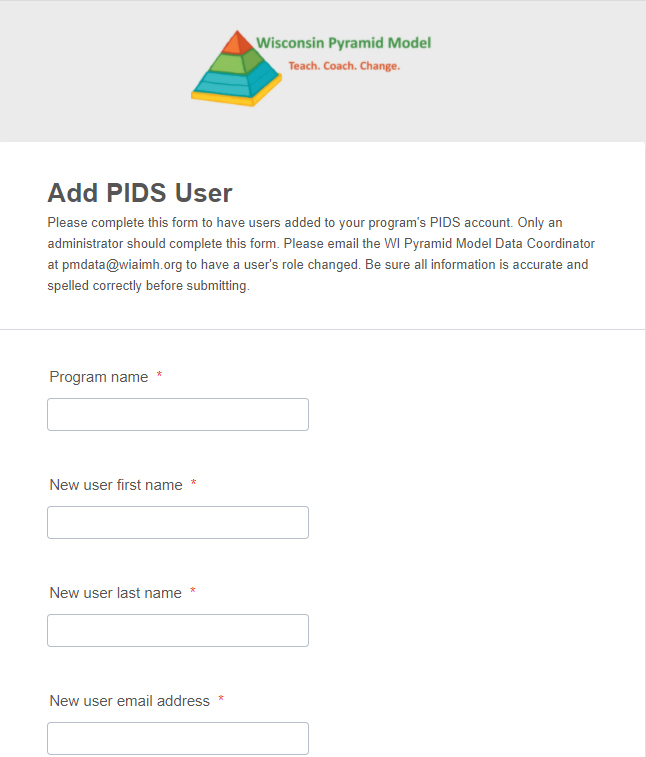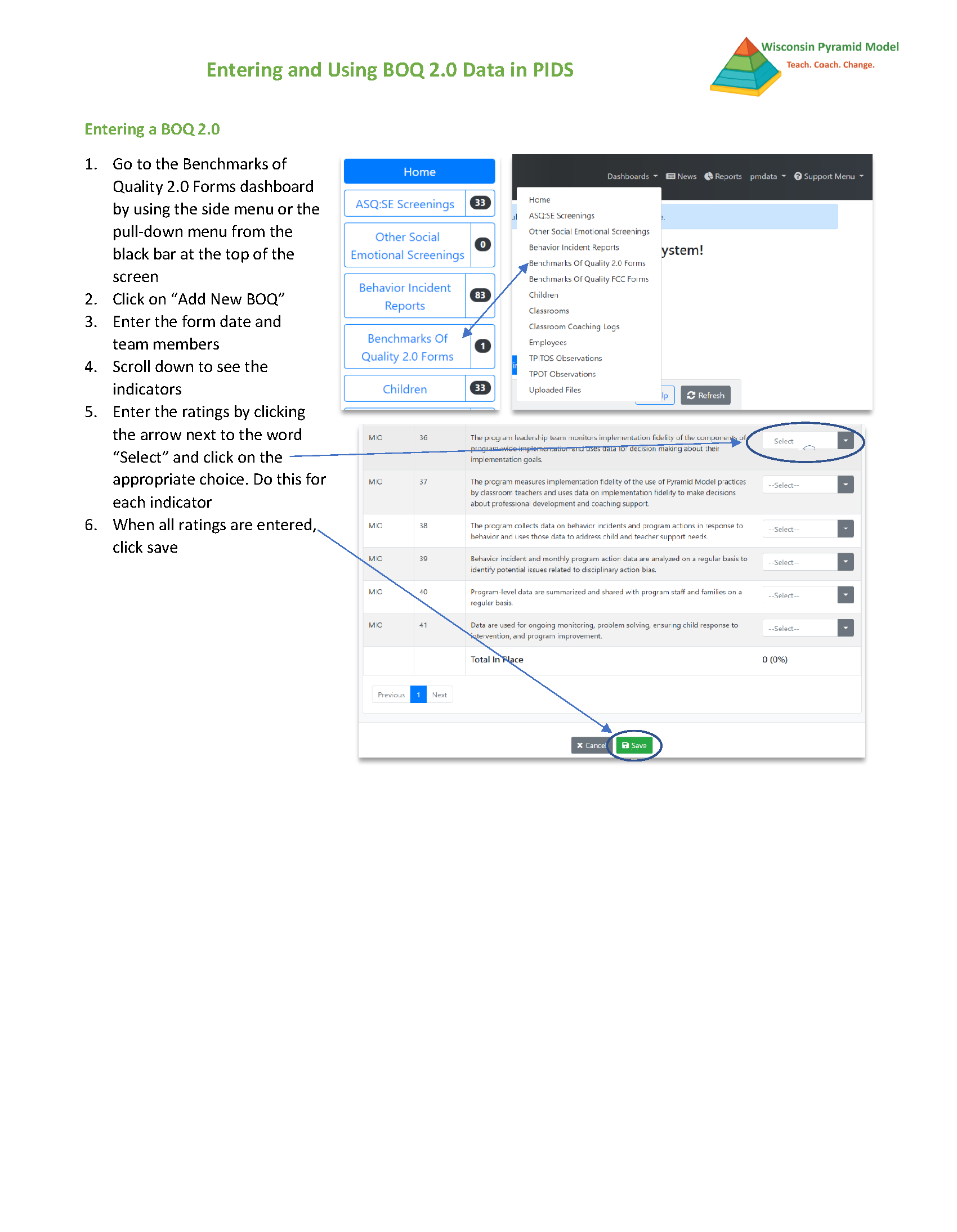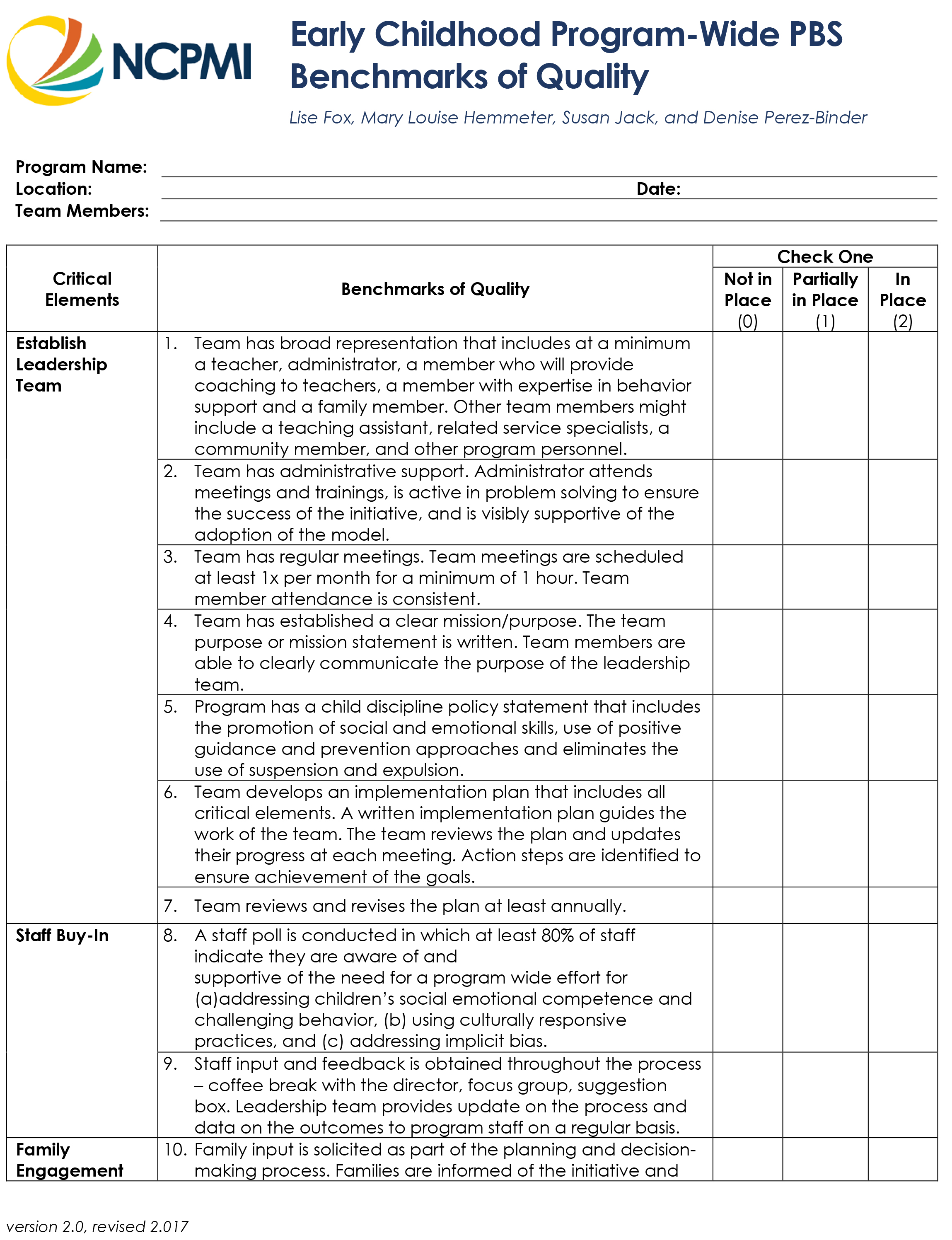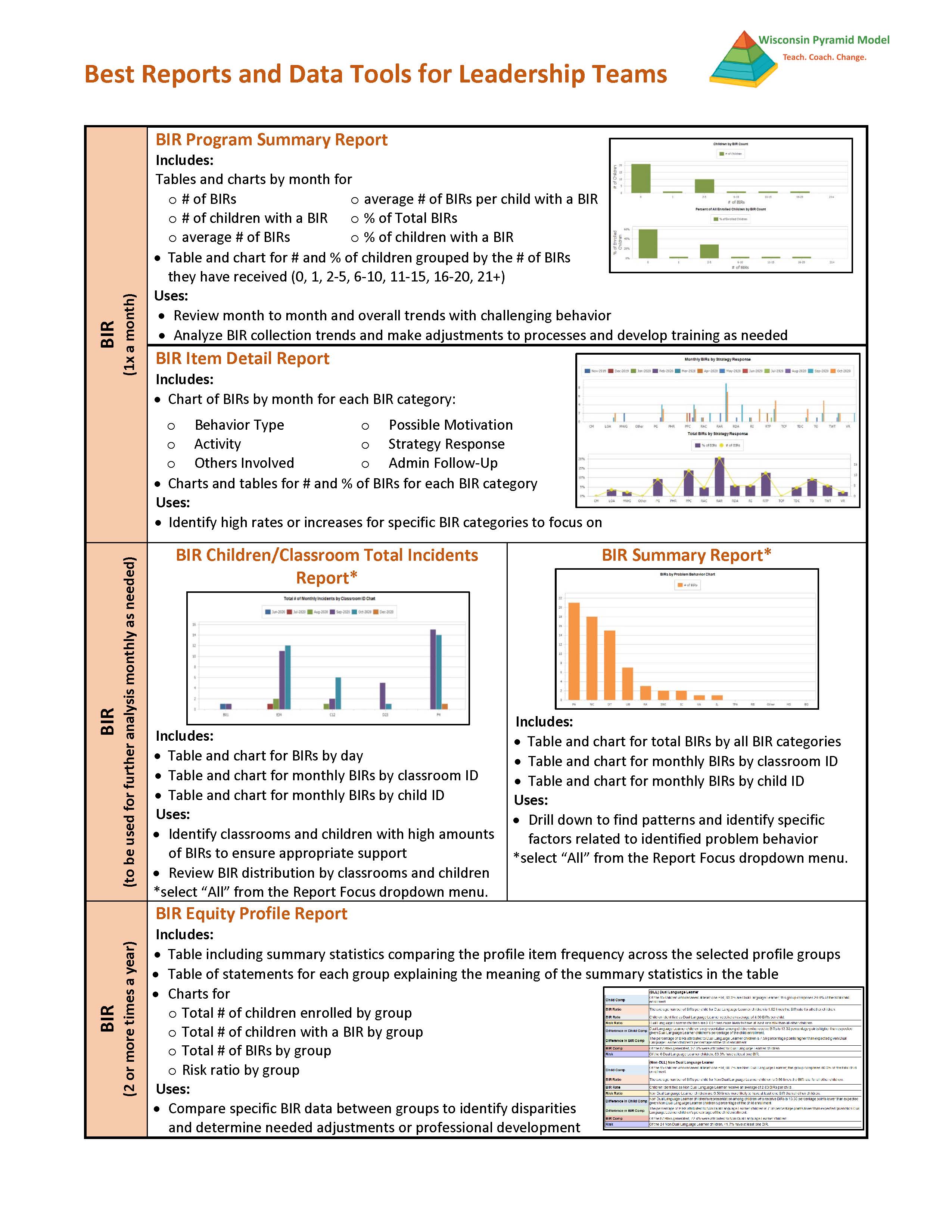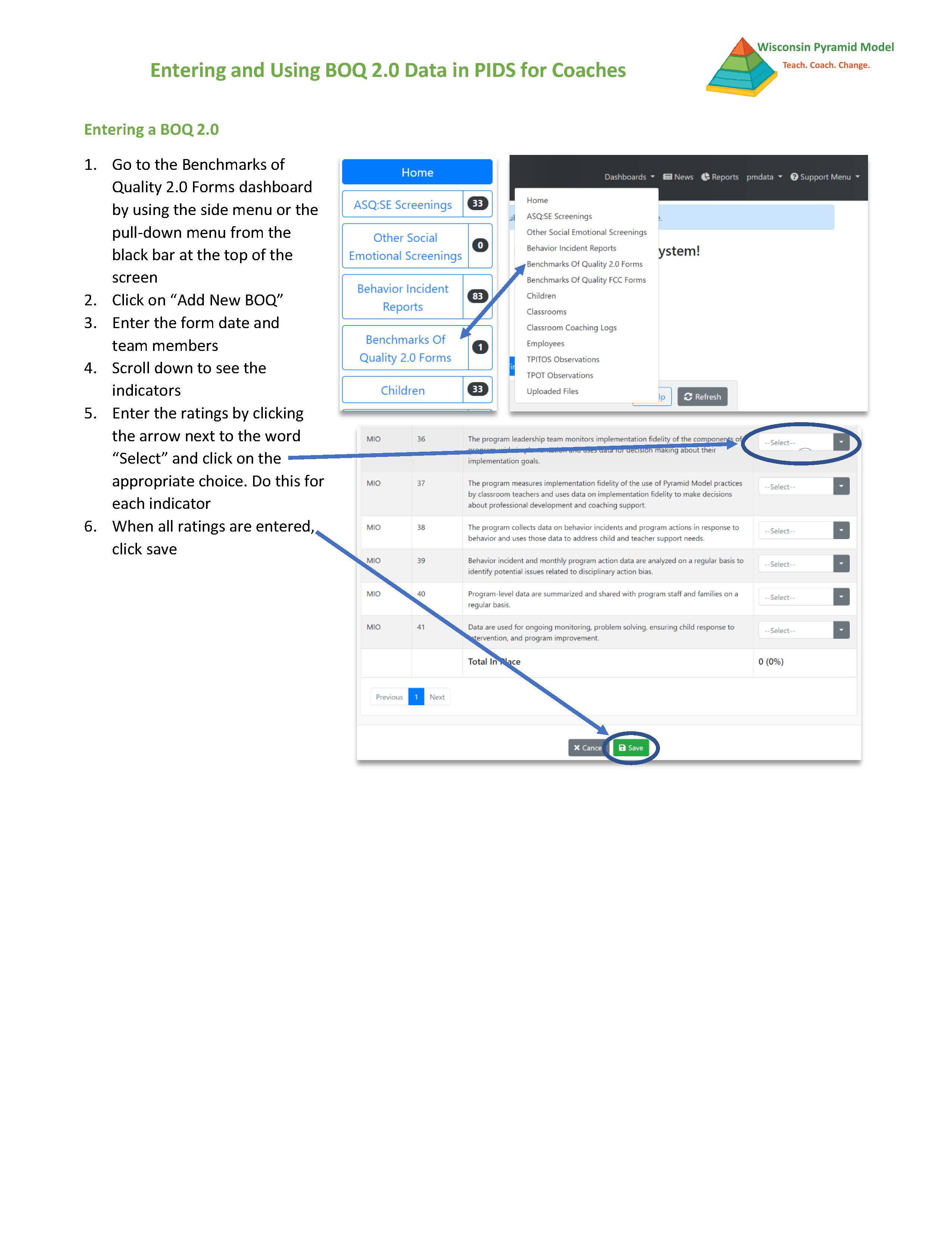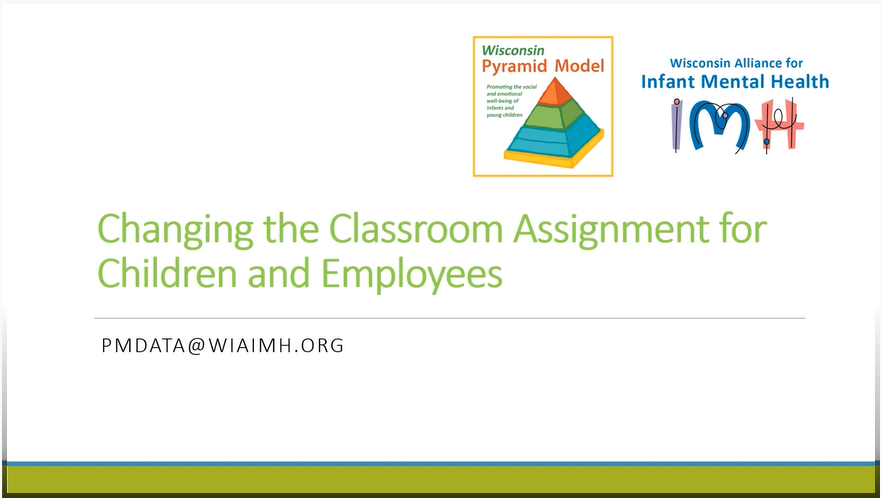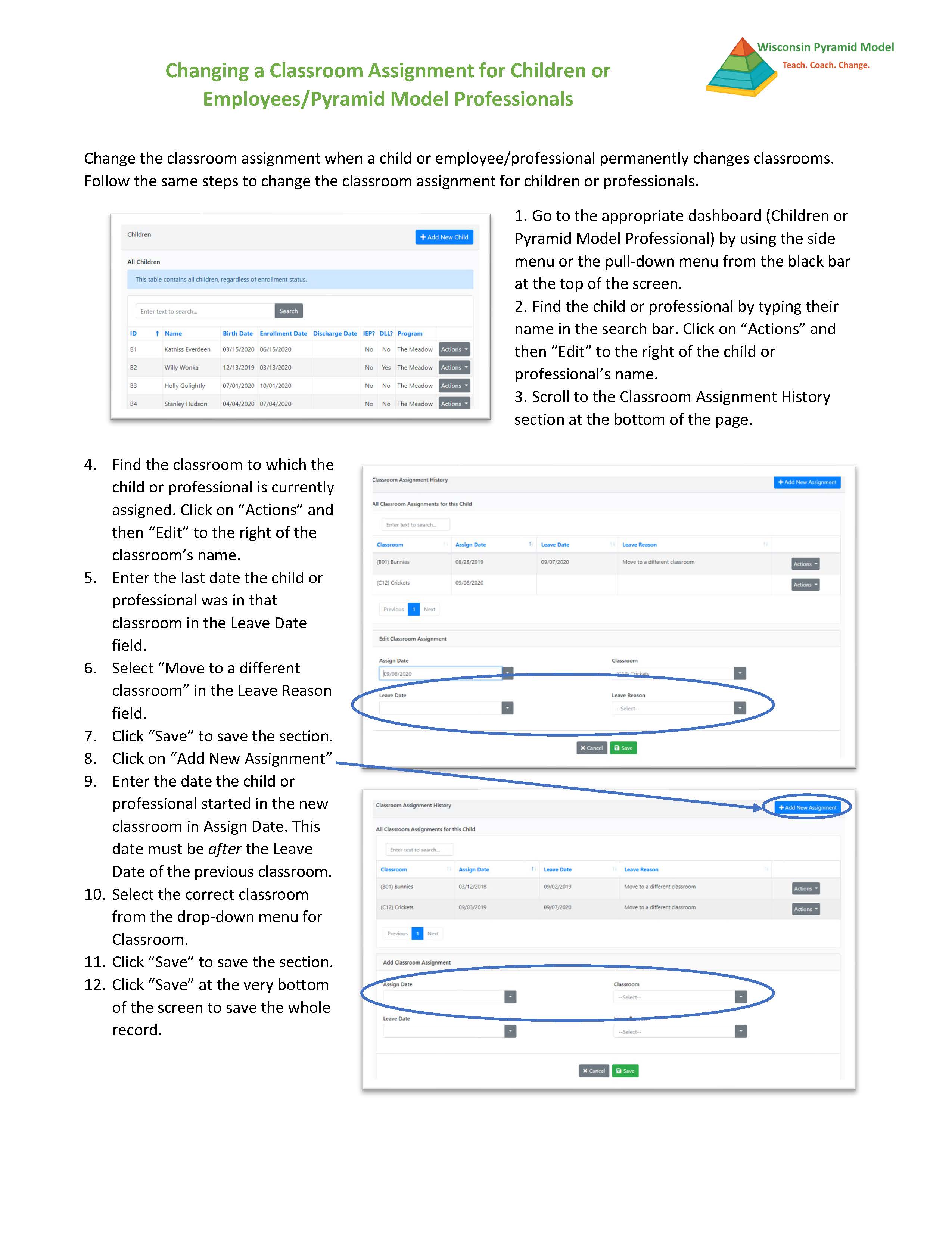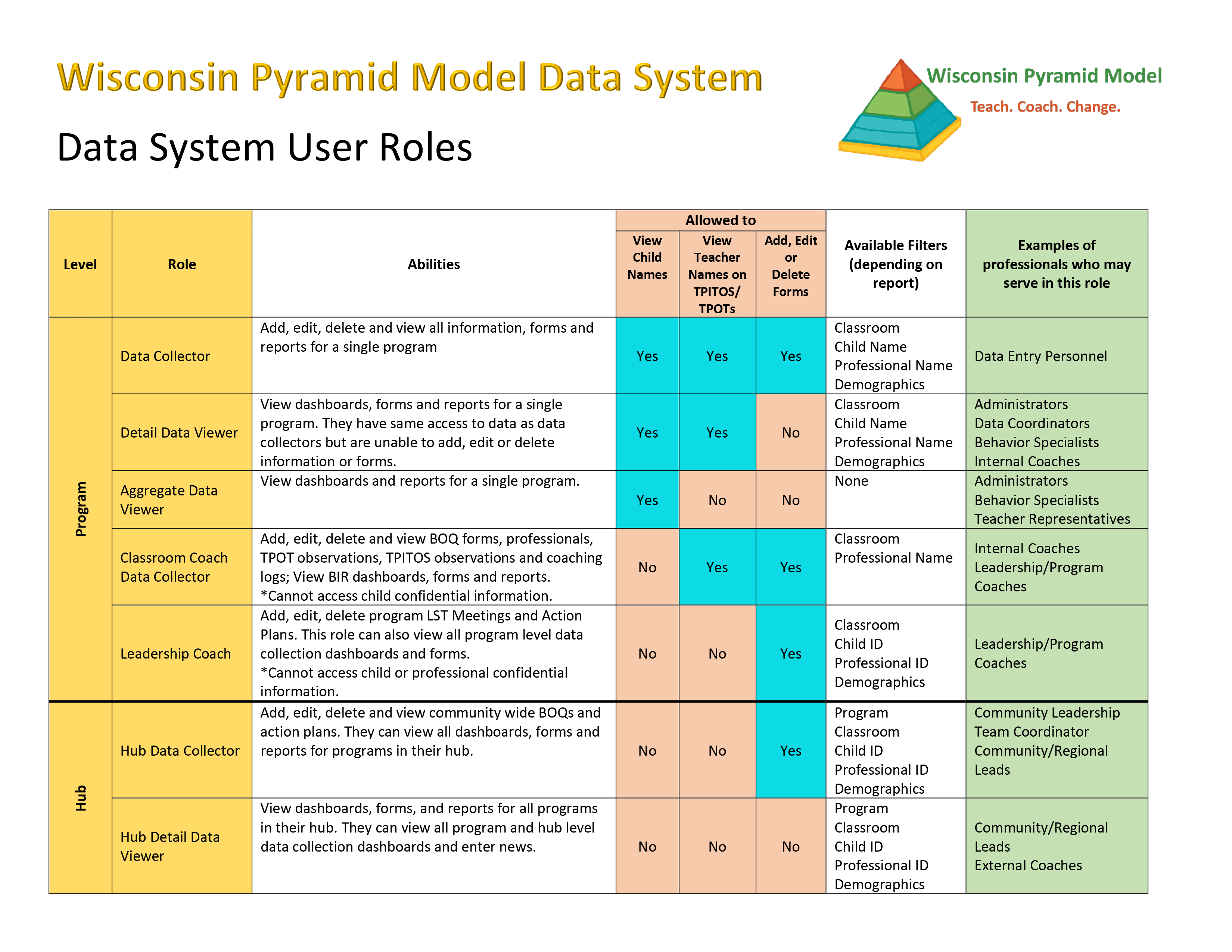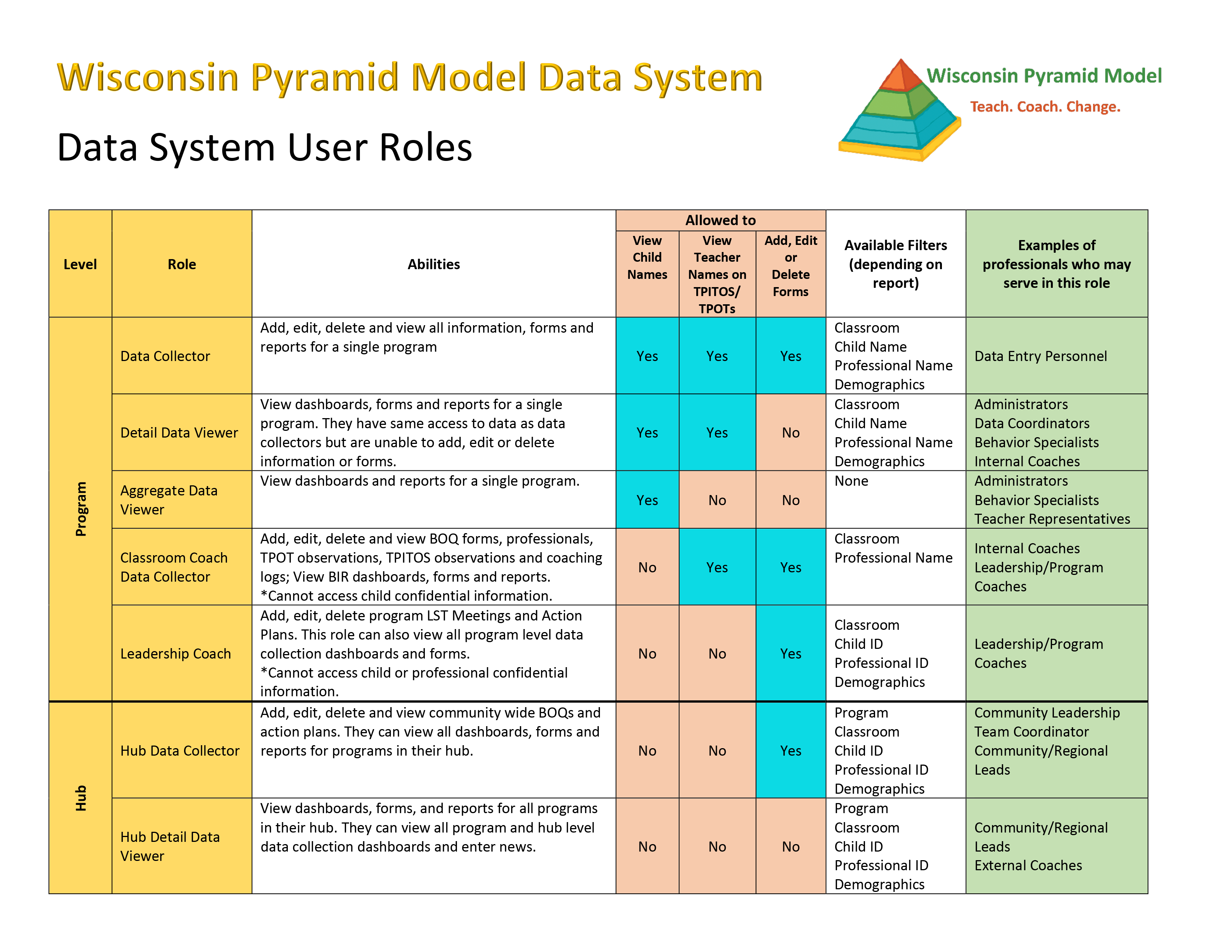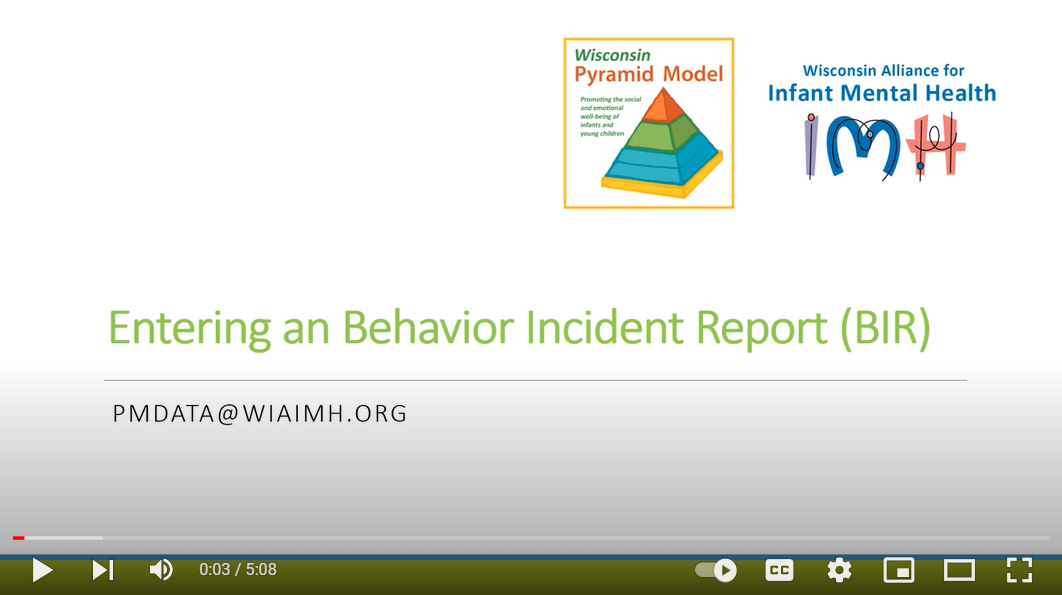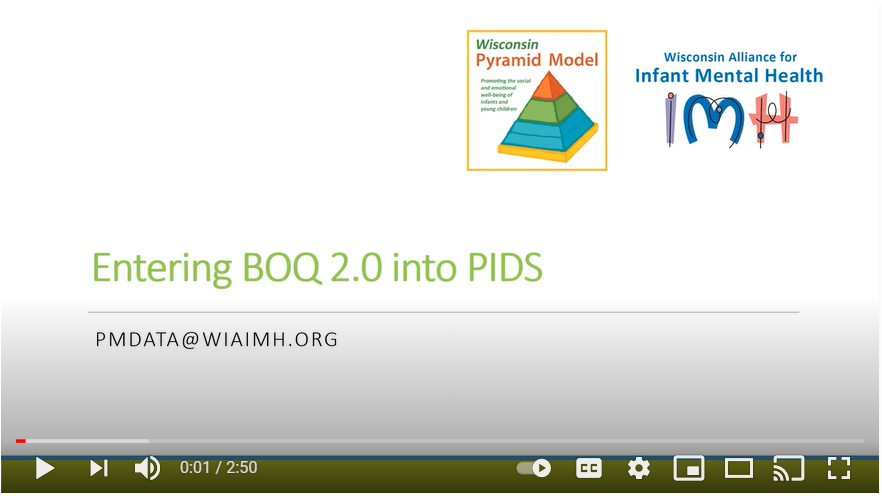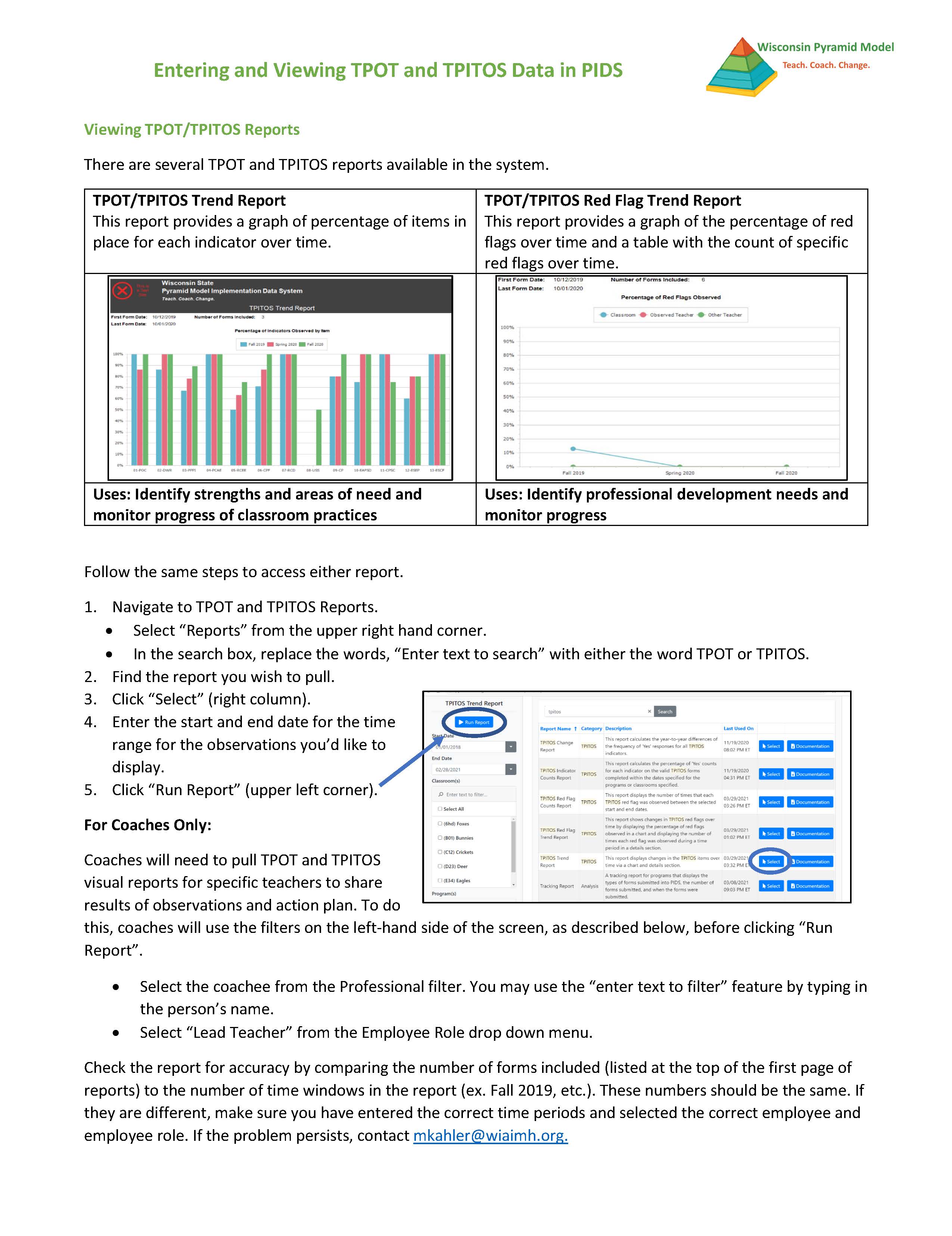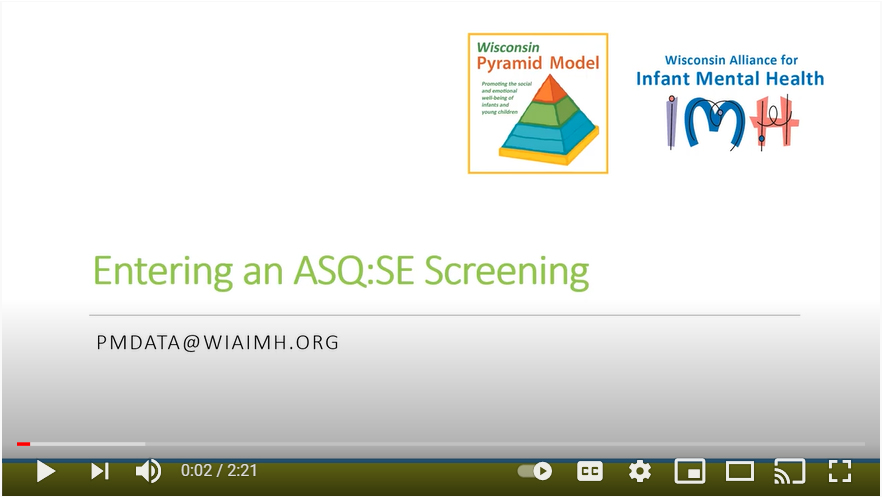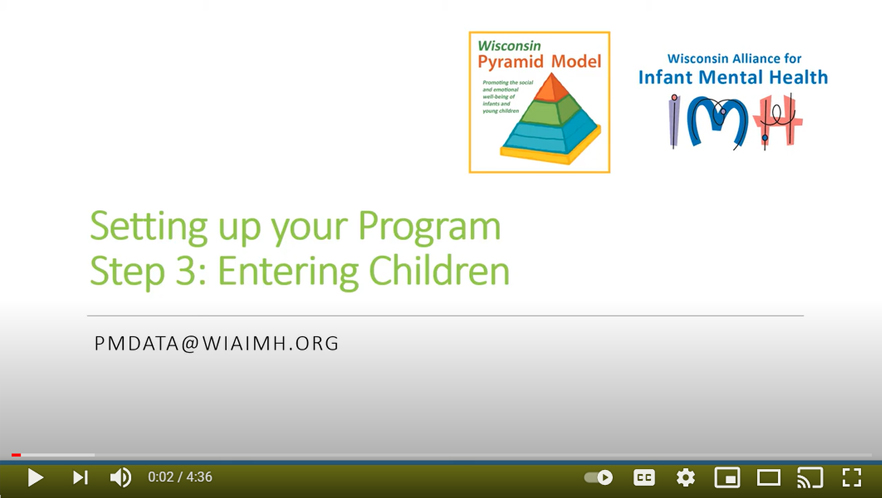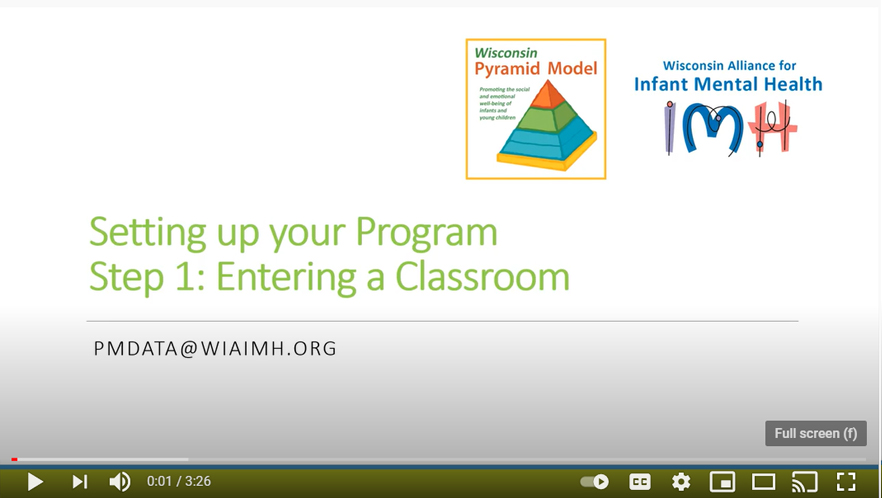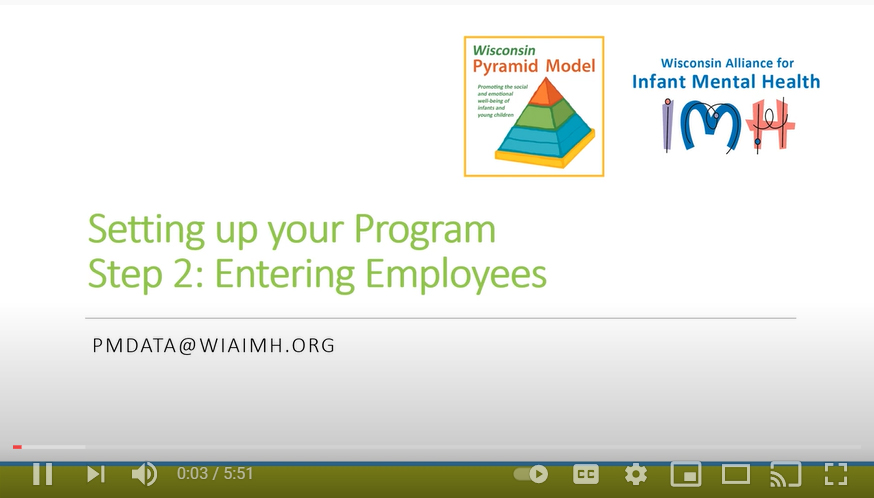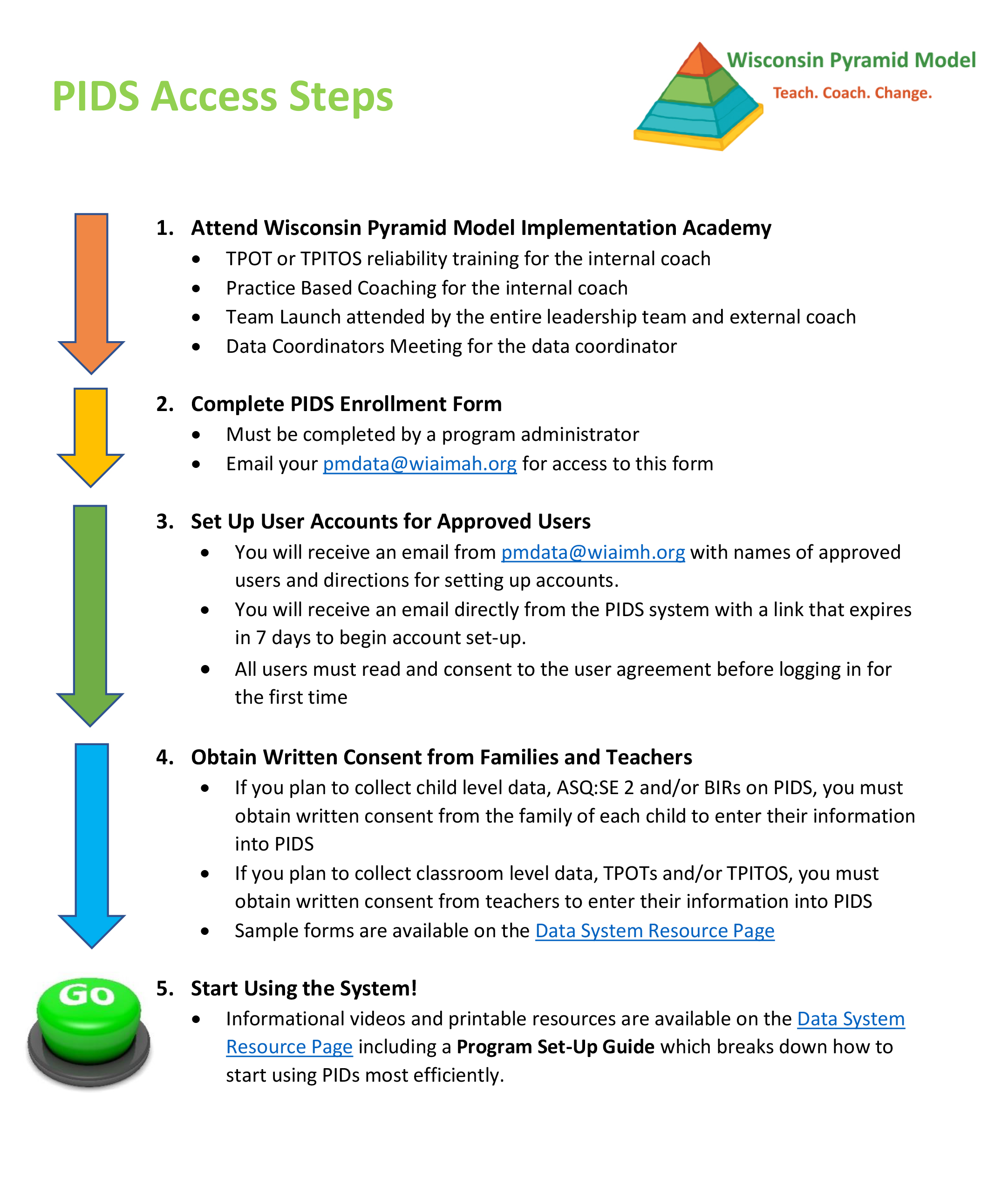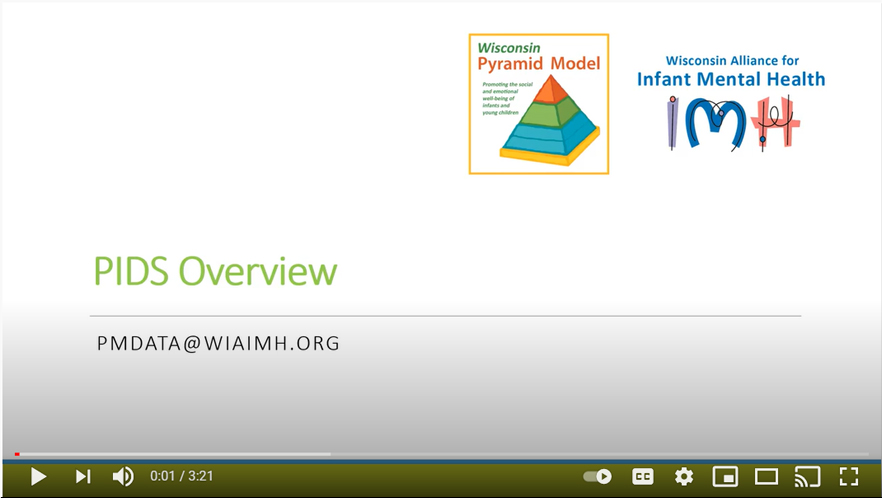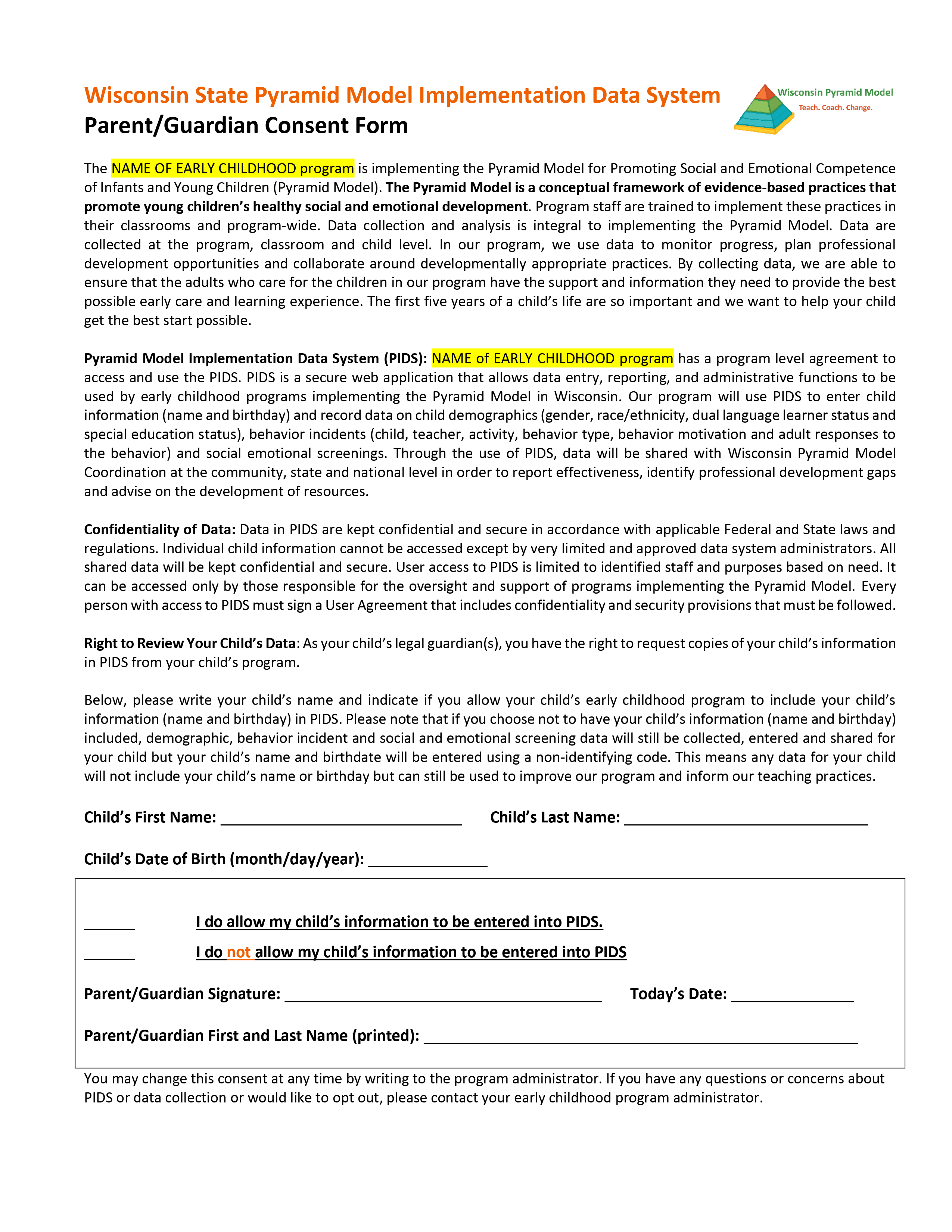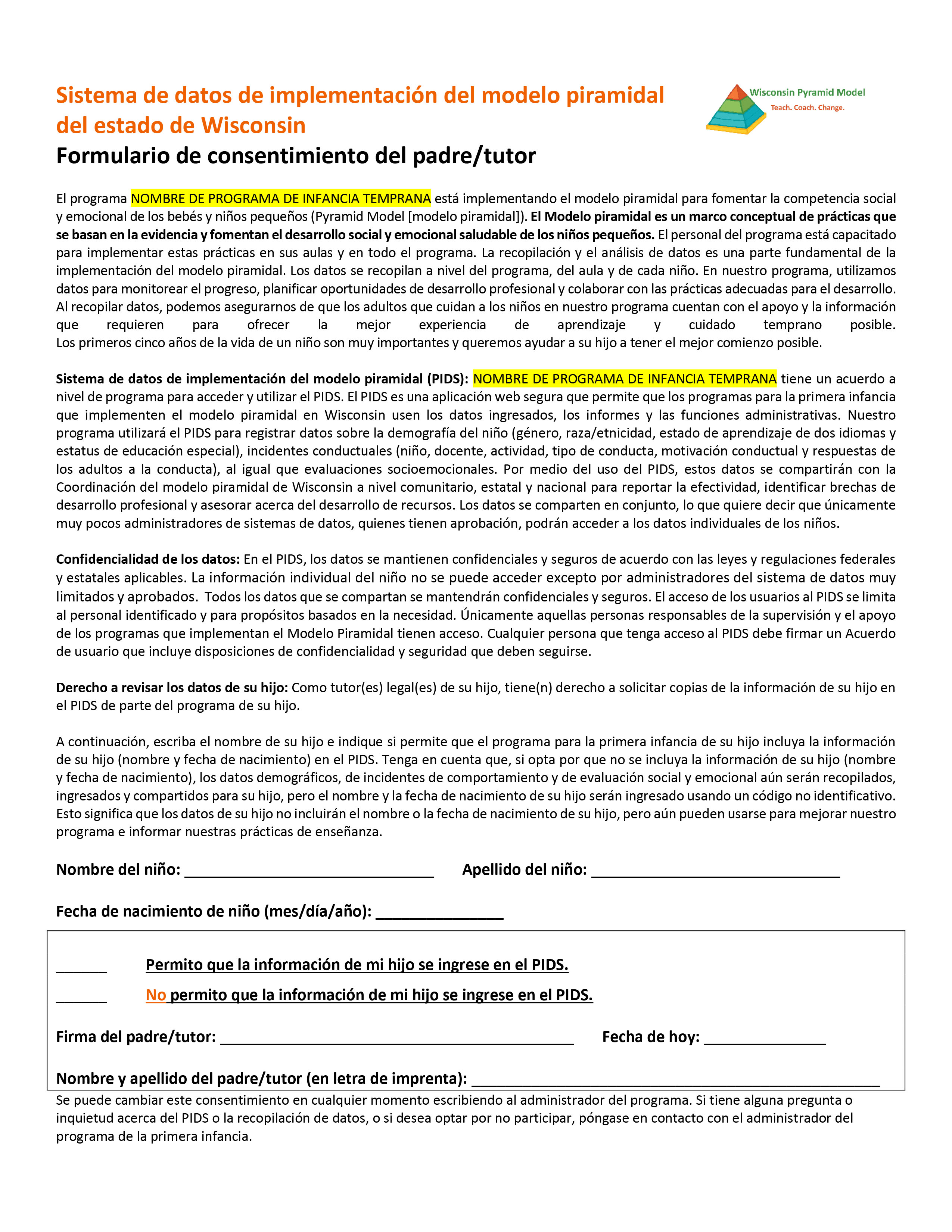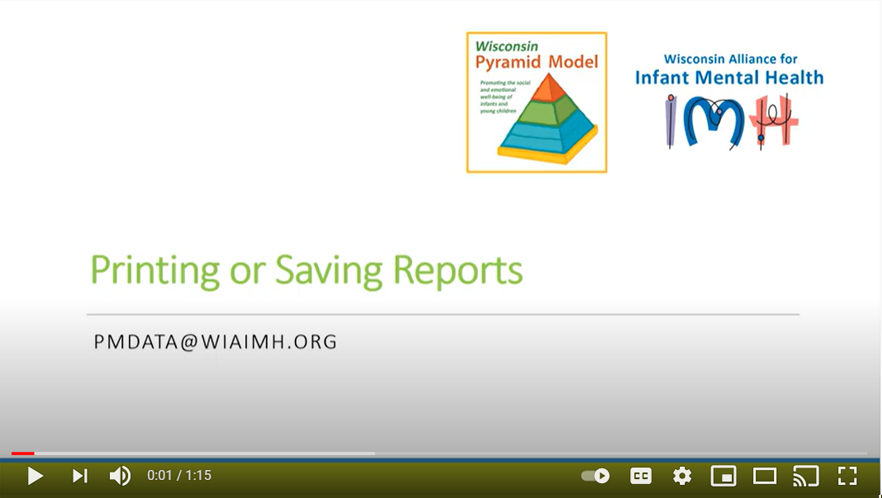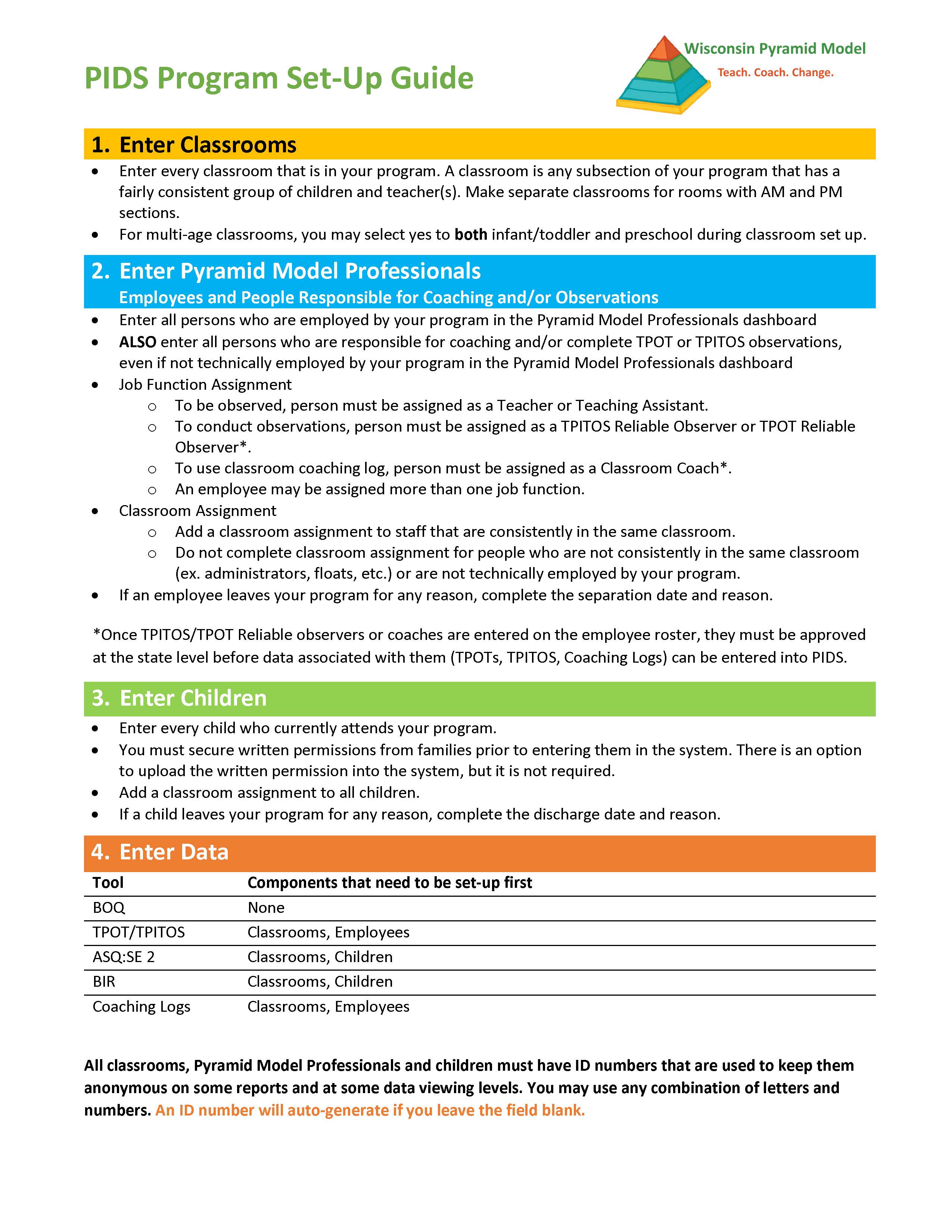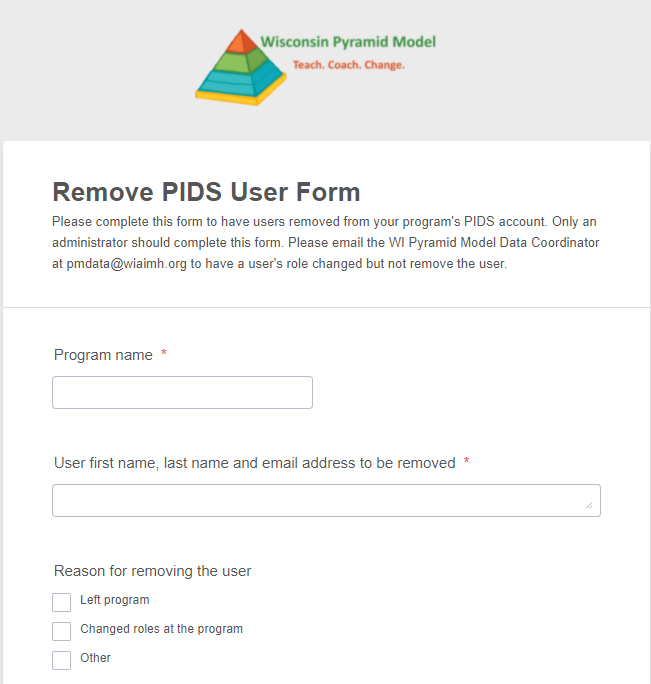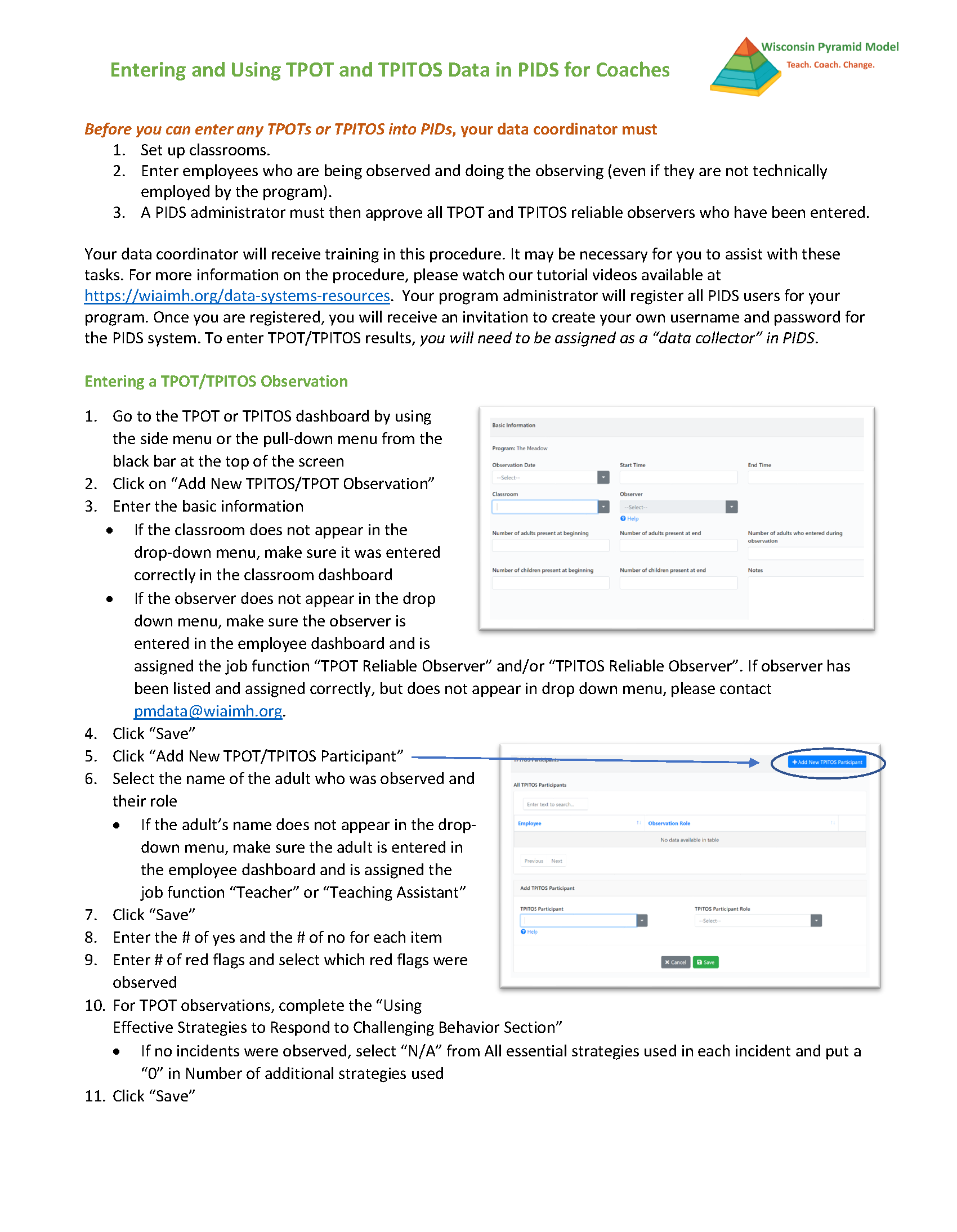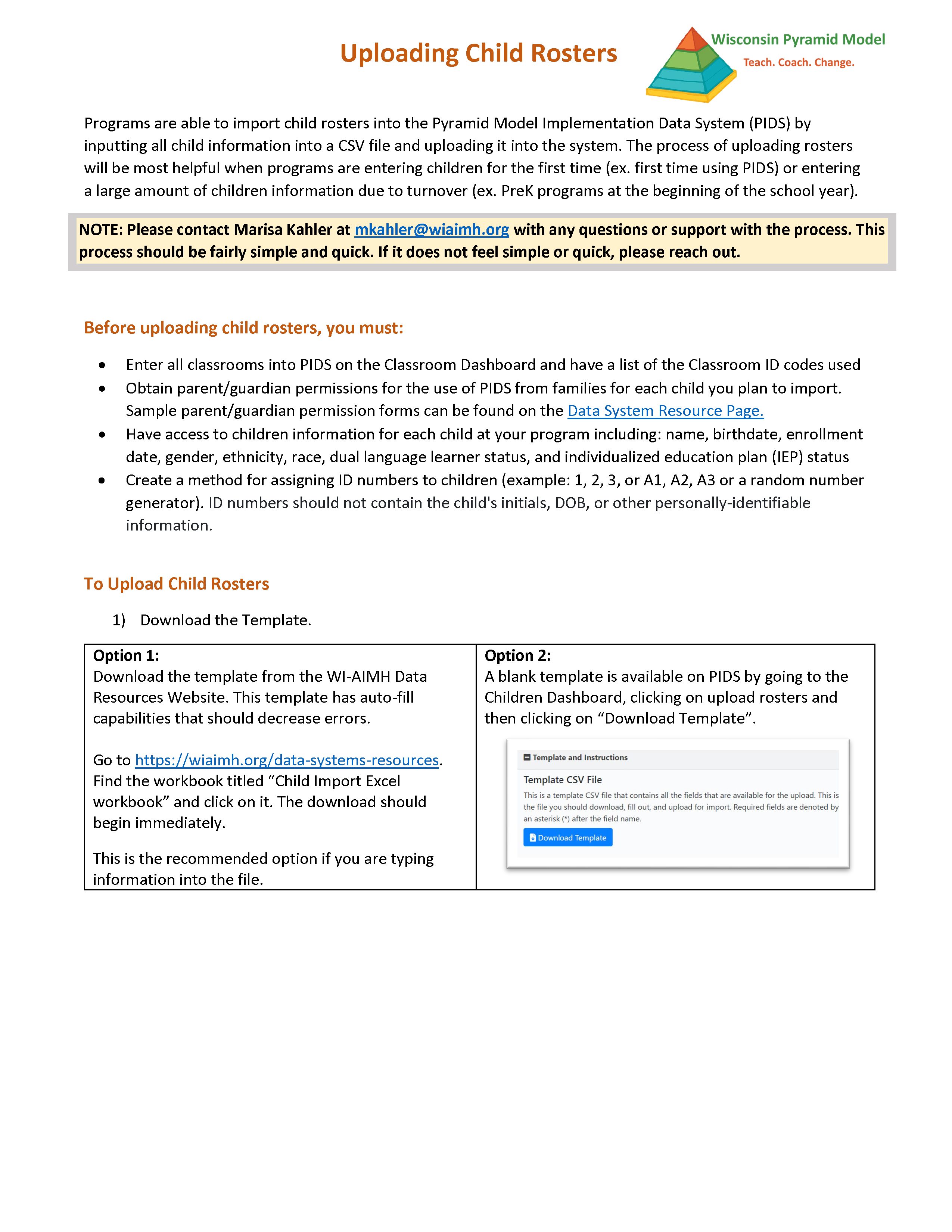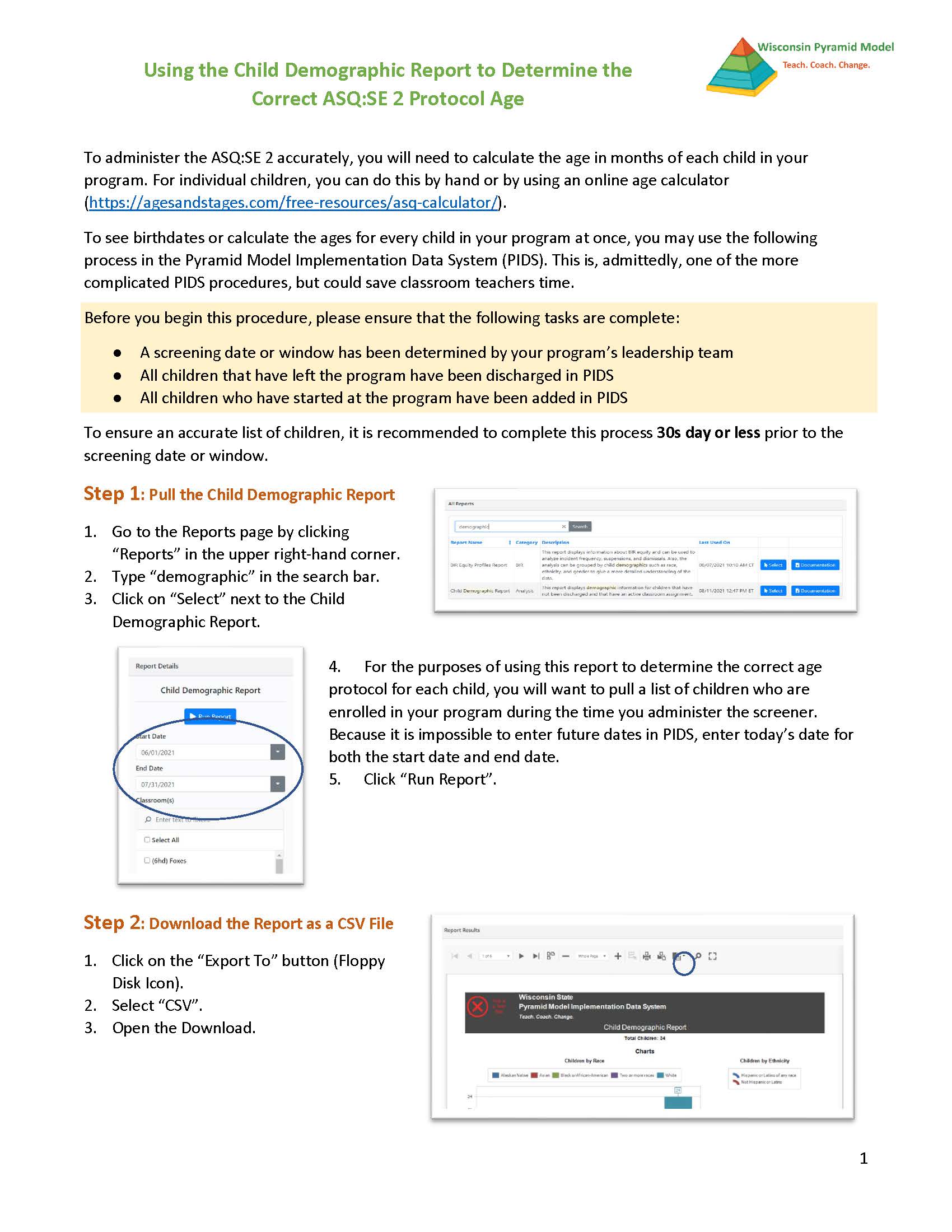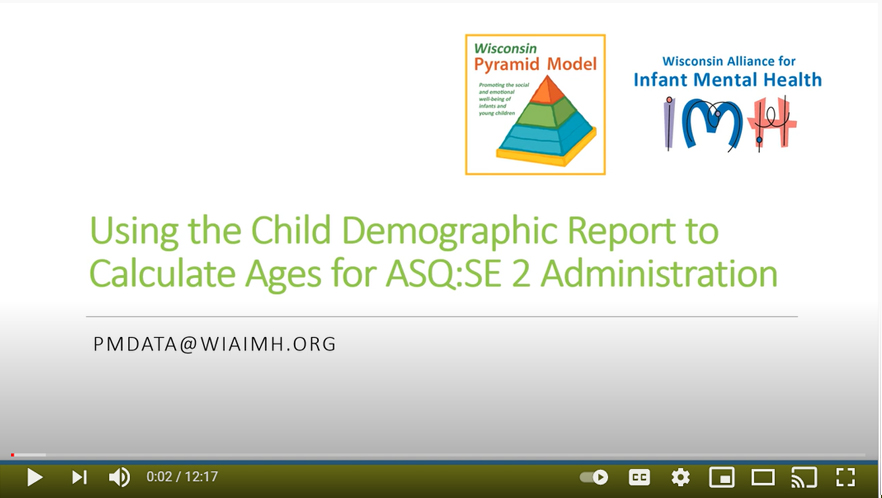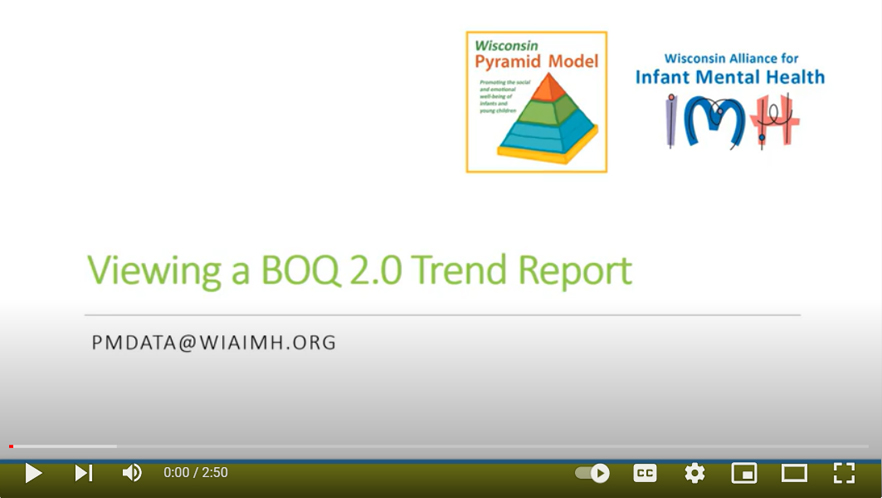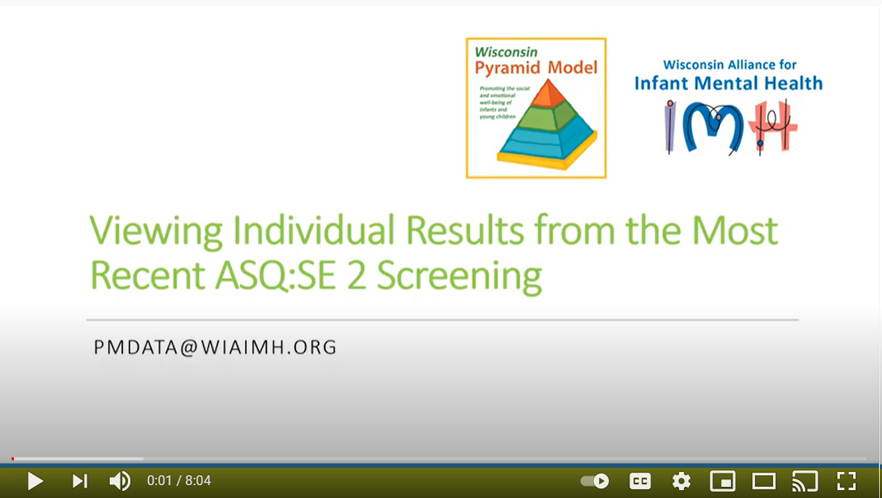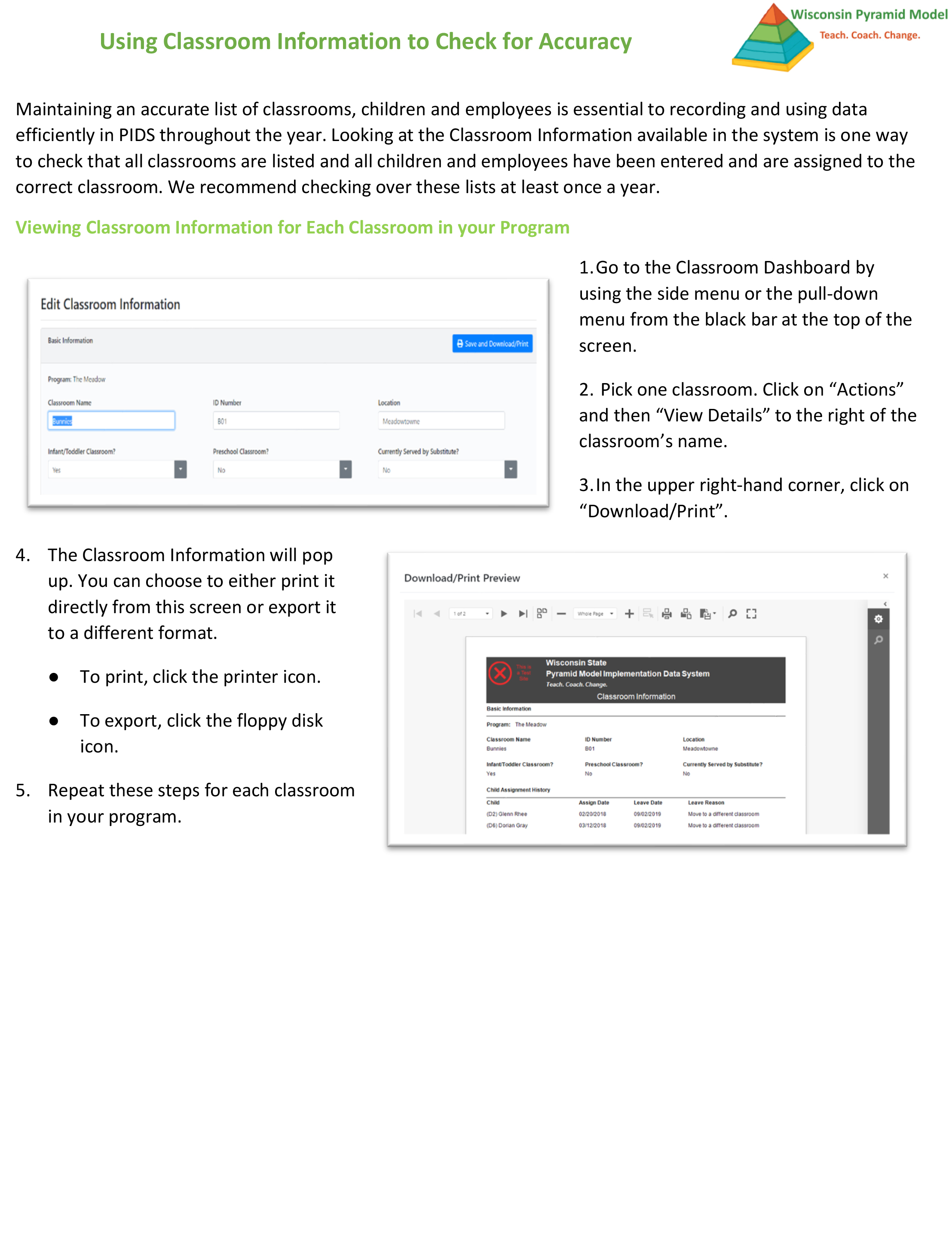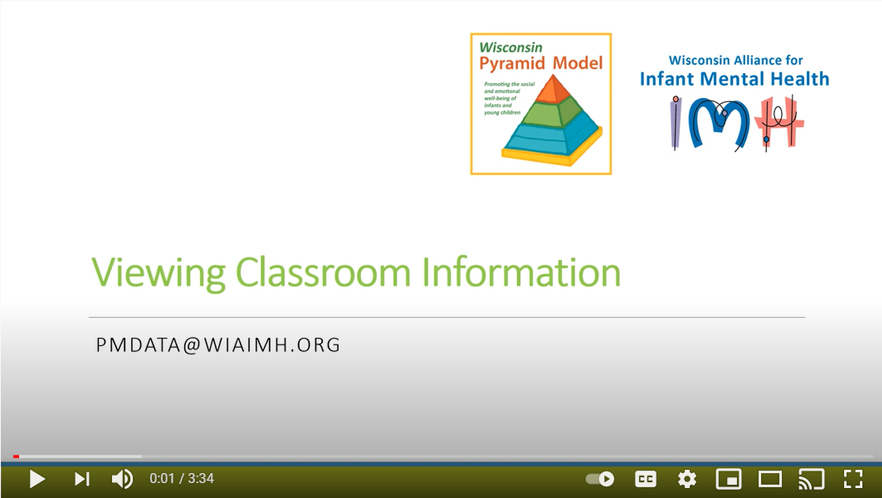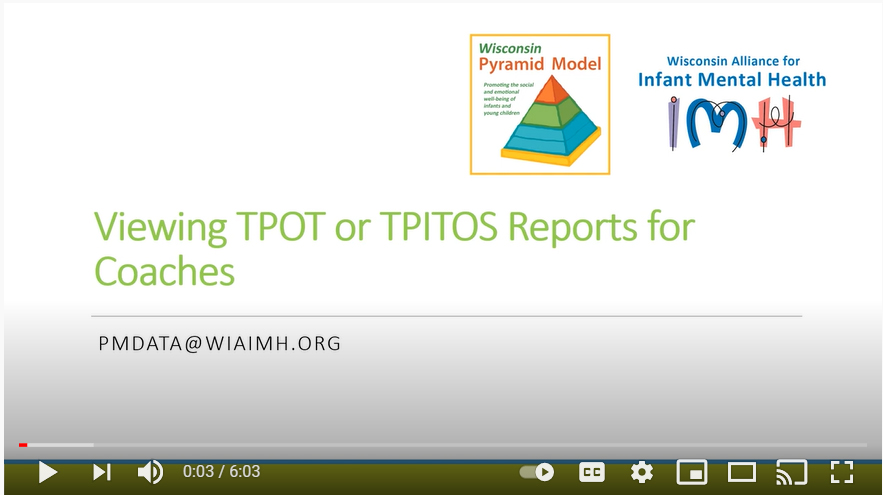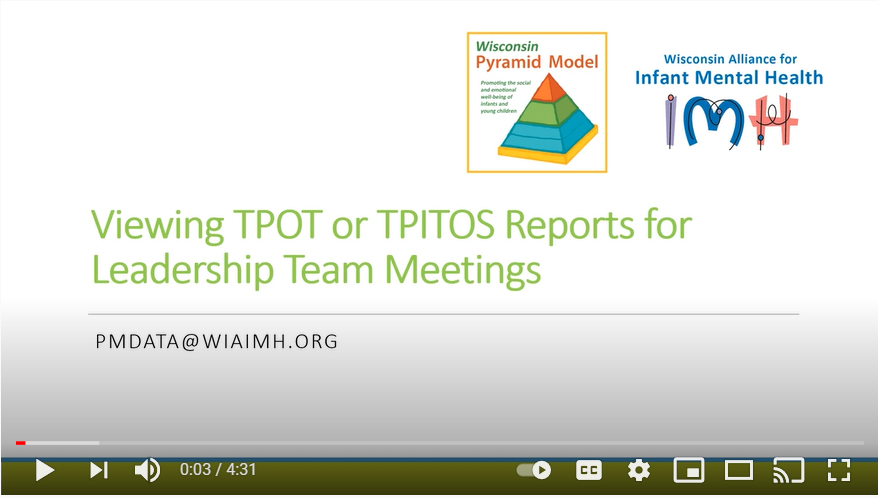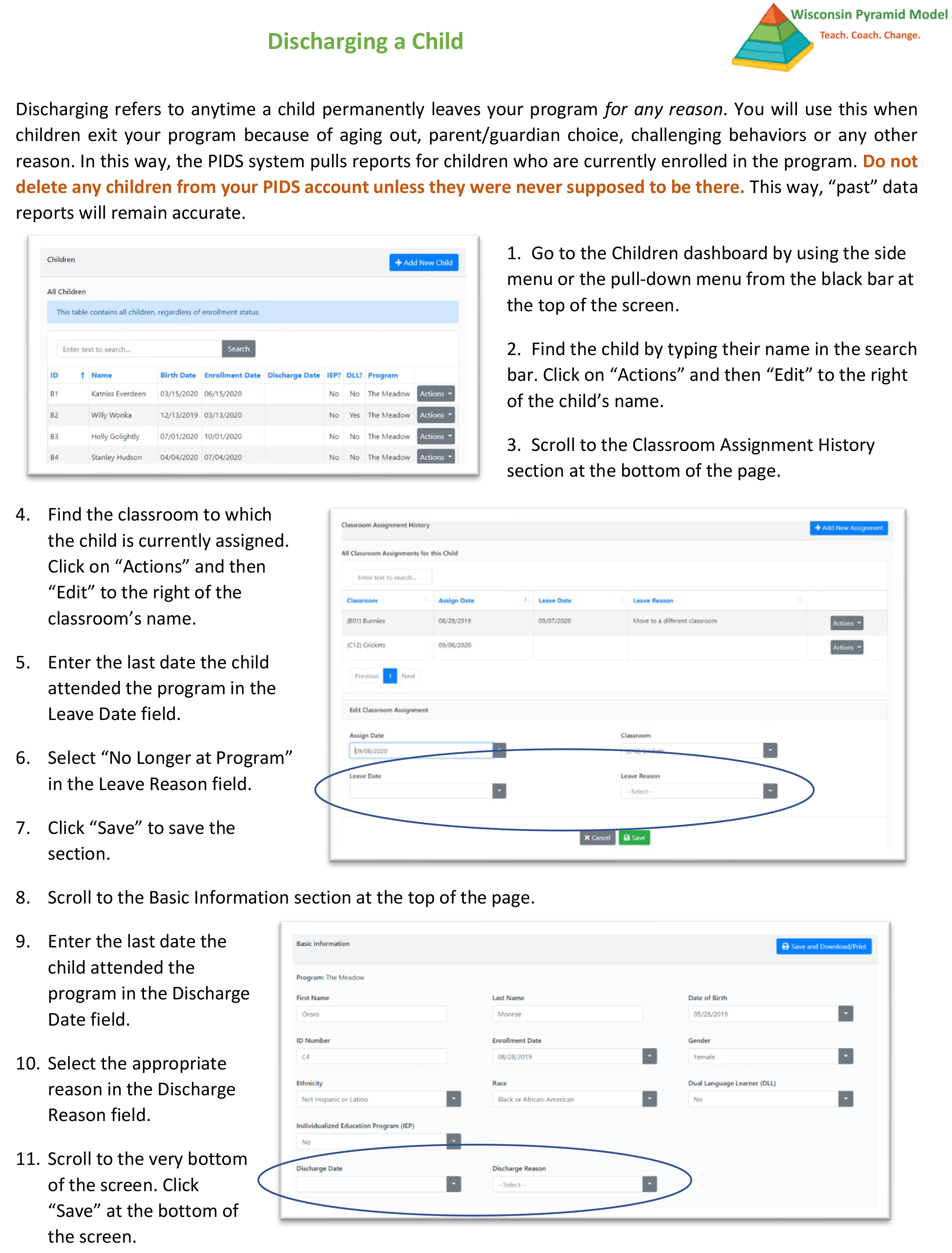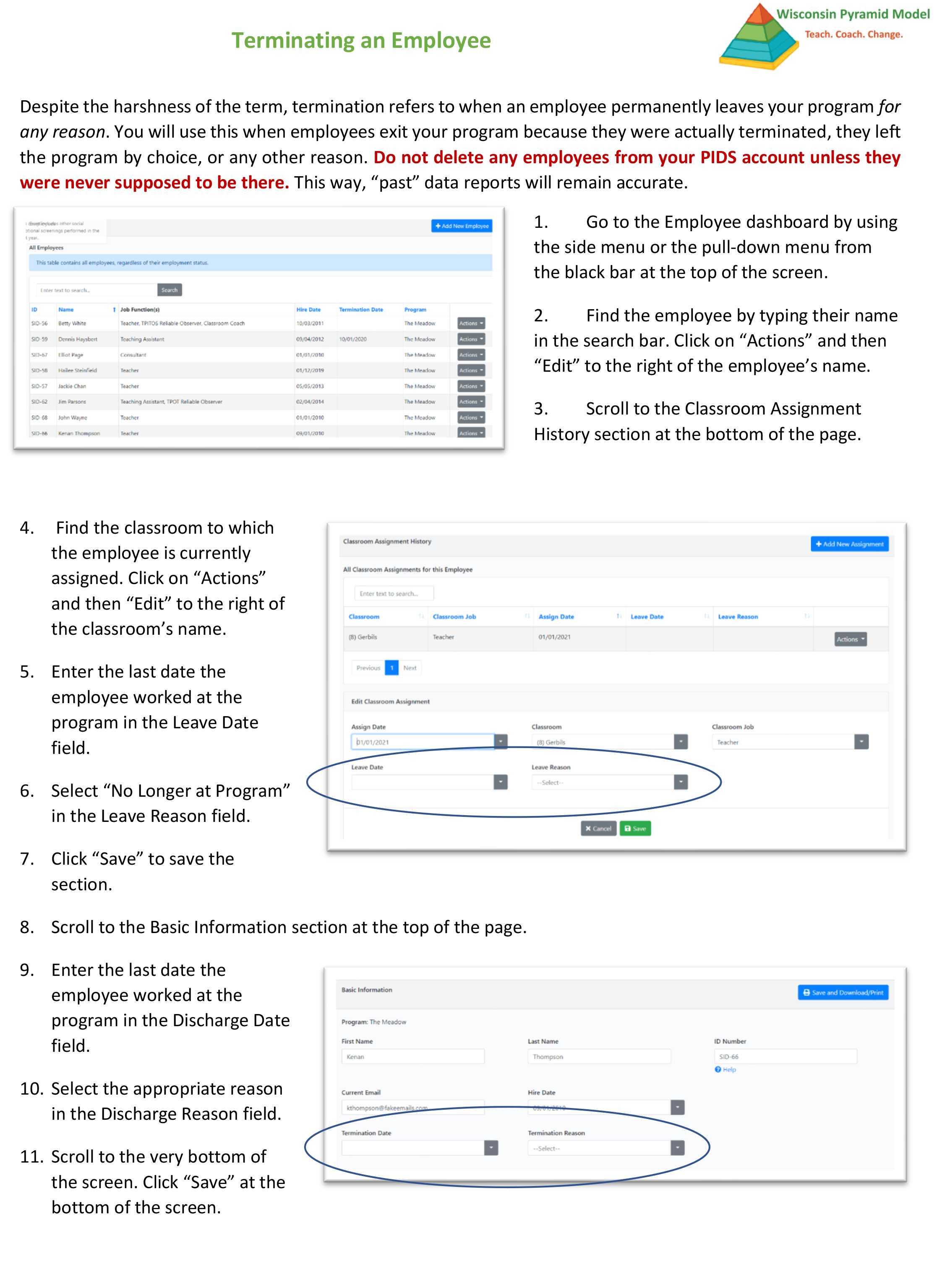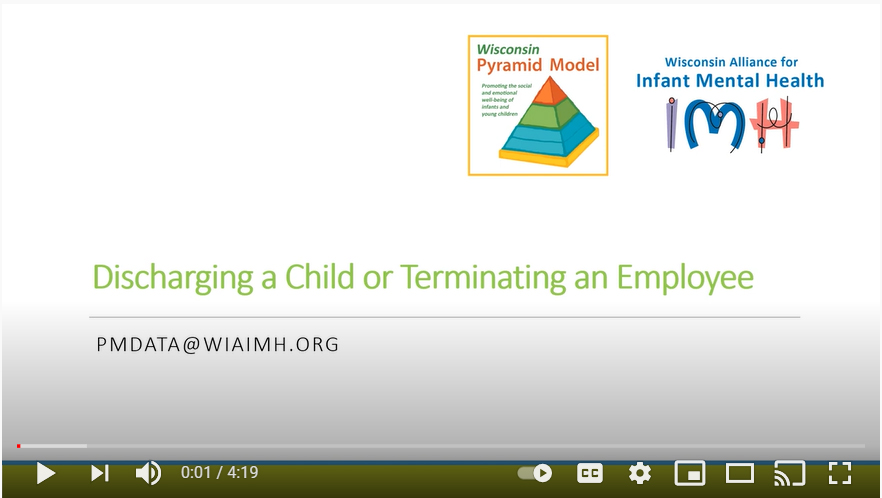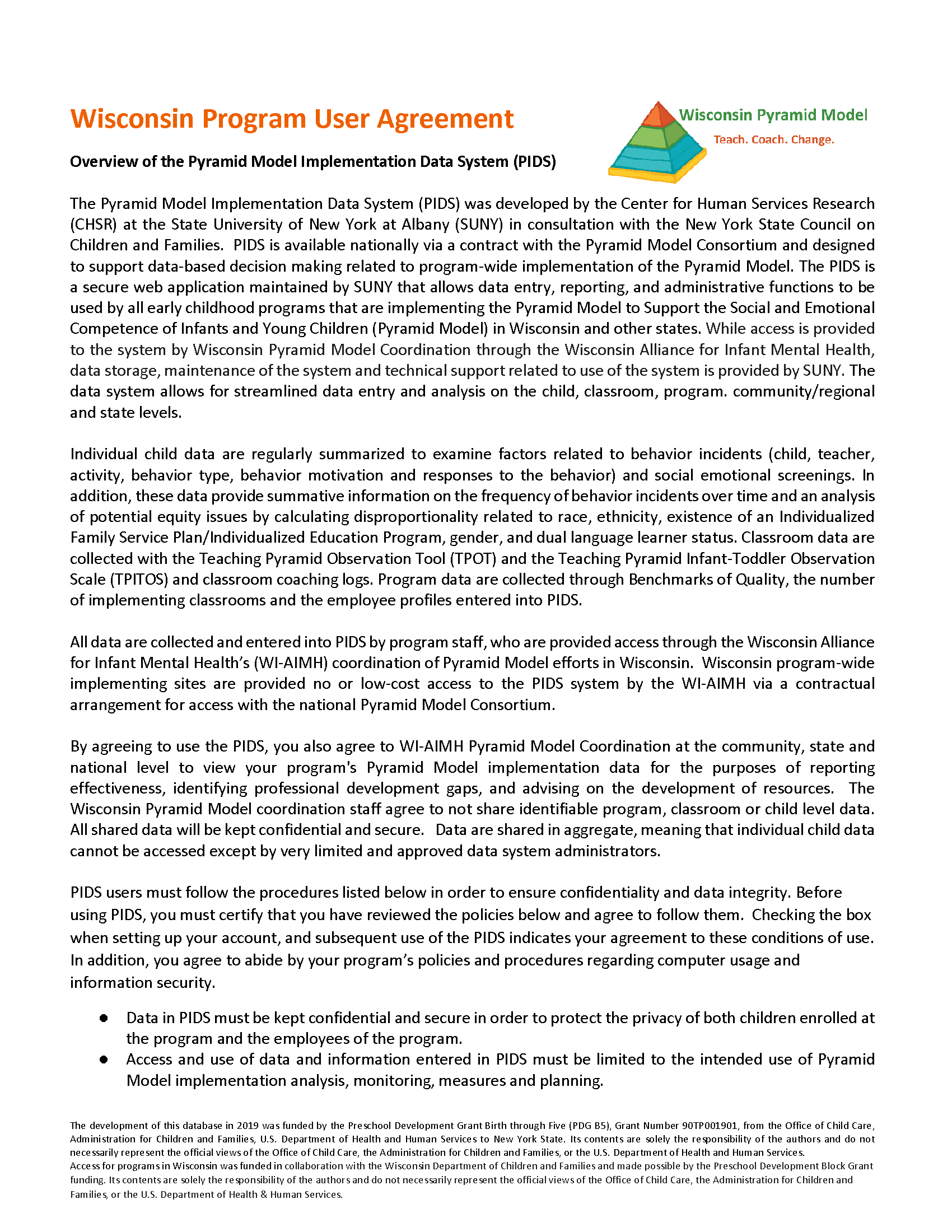Data System Resources
Pyramid Information Data System (PIDS) Resource List
Locate a titled resource under the gold bar in the table below, sorted from A-Z.
Click on the identified title under Resource Name in the yellow box to open a document/video/webpage.
Please note: Click on the Resource Name in the table below to access the full document as the “Looks Like” image is a preview of the first page. Click on the button below to enter the PIDS Data System.